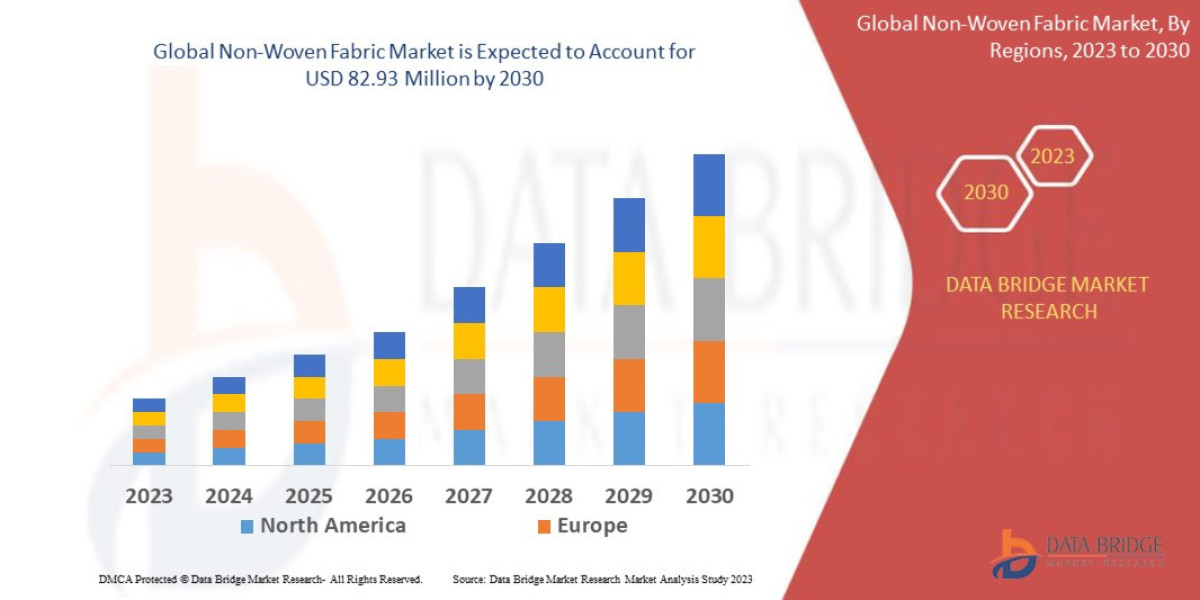In 2025, 78% of global organizations use DevOps practices daily. CI/CD tools generate $1.4 billion in revenue, with growth to $3.7 billion by 2029. Teams with mature CI/CD deploy 30 times more often, fail 60 times less, and recover 168 times faster from issues. These metrics prove DevOps Services and Solutions drive software delivery success. DevOps Automation Services cut manual work and boost reliability across pipelines.
What CI/CD Pipelines Include
1. Continuous Integration Basics
Developers merge code changes into a main branch multiple times daily. Automated builds compile the code. Tests run to catch defects early.
This practice prevents "integration hell" where bugs hide until late stages.
2. Continuous Delivery Steps
Validated code deploys to staging environments automatically. Manual approval gates optional releases to production.
Teams maintain production-ready code at all times.
3. Continuous Deployment Flow
Every passing test triggers production deployment. Rollback mechanisms reverse bad changes instantly.
Full automation supports high-velocity releases.
How DevOps Services Build CI/CD Pipelines
1. Pipeline Design and Setup
DevOps Services and Solutions assess project needs first. They map stages from code commit to live deployment.
Experts choose tools like Jenkins for flexibility or GitHub Actions for simplicity. YAML files define workflows clearly.
Teams get version-controlled pipelines that evolve with code.
2. Integration with Source Control
Services link pipelines to Git repositories. Branch protections require passing builds before merges.
Pull requests trigger previews. Developers see changes live before approval.
3. Build and Artifact Management
Automated builds package code into Docker images or JAR files. Services store artifacts in registries like JFrog or AWS ECR.
Version tags track builds. Reproducible builds ensure consistency across environments.
Testing Automation in DevOps Pipelines
1. Unit and Integration Tests
DevOps Automation Services run unit tests on every commit. Tools like Jest or JUnit verify components.
Integration tests check API calls and database interactions. Parallel execution cuts wait times.
2. End-to-End and UI Tests
Selenium or Playwright automate browser flows. Services spin up test environments dynamically.
Visual regression tools catch UI breaks. Test reports feed back to developers instantly.
3. Security Scans in Pipelines
Shift-left security integrates SAST tools like SonarQube early. DAST scans running apps for vulnerabilities.
SCA checks dependencies. Failed scans block merges, fixing issues before production.
Deployment Strategies Supported by DevOps
1. Blue-Green Deployments
Services maintain two identical environments. Blue runs live traffic. Green deploys new code.
Traffic switches instantly on validation. Rollback swaps back if problems arise.
Zero downtime suits customer apps.
2. Canary Releases
New code rolls to 5% of users first. Metrics monitor performance. Success expands to all.
Gradual rollout limits blast radius. A/B tests compare versions.
3. Infrastructure as Code (IaC)
Terraform or Ansible provisions servers. Pipelines apply changes idempotently.
Immutable infrastructure replaces old instances. Drift detection enforces desired state.
Monitoring and Observability Features
1. Real-Time Pipeline Dashboards
DevOps services build Grafana views. Metrics show build times, test pass rates, and deployment success.
Alerts fire on failures via Slack or PagerDuty. Teams fix issues before users notice.
2. Application Performance Tracking
Prometheus scrapes metrics post-deployment. Traces follow requests with Jaeger.
Logs aggregate in ELK stack. Observability catches regressions early.
Cost and Performance Optimization
1. Parallel Job Execution
Services split tests across runners. Build caching skips unchanged modules.
Multi-stage Docker builds shrink images. Pipelines finish 50% faster.
2. Resource Management
Kubernetes autoscales agents. Spot instances cut costs for non-critical jobs.
FinOps practices track spend per pipeline.
Common Tools in DevOps Services
1. Jenkins for Complex Workflows
Plugins extend builds, tests, and deployments. Pipeline as code uses Groovy scripts.
Master-agent model scales horizontally.
2. GitLab CI/CD
Native YAML pipelines run on shared or dedicated runners. Built-in security and monitoring.
End-to-end from repo to deploy.
3. GitHub Actions and Azure Pipelines
Cloud-hosted with generous free tiers. Marketplace actions speed setup.
Enterprise features include self-hosted runners.
4. Advanced Tools: ArgoCD and Spinnaker
GitOps with ArgoCD syncs Kubernetes from Git. Spinnaker handles multi-cloud CD.
Progressive delivery controls rollouts precisely.
Best Practices from DevOps Experts
1. Fail Fast and Early
Short jobs detect issues quickly. Unit tests run first, heaviest last.
Gate conditions skip irrelevant steps.
2. Single Responsibility Principle
Each stage focuses on one task. Builds don't test. Deploys don't build.
Modular pipelines reuse across projects.
3. Environment Parity
Containers ensure dev, test, prod match. IaC codifies configs.
No "works on my machine" problems.
4. Progressive Delivery Techniques
Feature flags toggle code. LaunchDarkly controls user exposure.
Canary metrics guide expansions.
Security Best Practices in CI/CD
1. Secrets Management
Vault or AWS Secrets Manager injects credentials. No hard-coded tokens.
Pipeline roles limit access scopes.
2. Signed Artifacts and SBOMs
Cosign signs containers. SLSA verifies supply chain integrity.
SBOMs list dependencies for audits.
Real-World Case Studies
1. E-Commerce Platform
A retailer cut deploy time from 4 hours to 5 minutes. DevOps Services and Solutions added canary releases.
Peak traffic handled without crashes. Revenue up 22%.
2. FinTech Compliance
Bank pipelines integrated SCA and DAST. DevOps Automation Services enforced zero vuln policy.
Audit passed in half the time. Releases doubled.
3. SaaS Startup
Microservices used ArgoCD GitOps. Immutable deploys reduced MTTR to 2 minutes.
Team grew from 5 to 25 engineers seamlessly.
Challenges and Solutions
1. Pipeline Bottlenecks
Monolithic tests slow runs. Services parallelize and prioritize.
AI predicts flaky tests for fixes.
2. Team Adoption
Start small with one team. Train on tools and practices.
Cross-functional squads own pipelines.
3. Vendor Lock-In
Open standards like OpenTelemetry avoid traps. Multi-tool support adds flexibility.
Future Directions for DevOps CI/CD
1. AI/ML Integration
AI automatically identifies root causes, generates missing test cases, and allocates compute capacity based on workload forecasting.
2. GitOps Maturity
Stronger policy enforcement with tools like OPA ensures consistent deployments and governance.
3. Edge and Serverless CD
Deployments to CloudFront, Lambda@Edge, and edge infrastructure bring faster rollout and instant global performance improvements.
Why Choose DevOps Services
DevOps Services and Solutions provide certified experts. They customize pipelines for your stack. Ongoing support keeps systems current.
Internal teams focus on code, not ops. ROI shows in faster releases and fewer incidents.
Conclusion
DevOps Services and Solutions form the core of effective CI/CD pipelines. They automate builds, tests, deploys, and monitoring end-to-end. DevOps Automation Services deliver 30x deployment frequency and rapid recovery. Organizations gain speed, reliability, and scale. Data confirms mature practices win markets. Invest now for 2025 success.